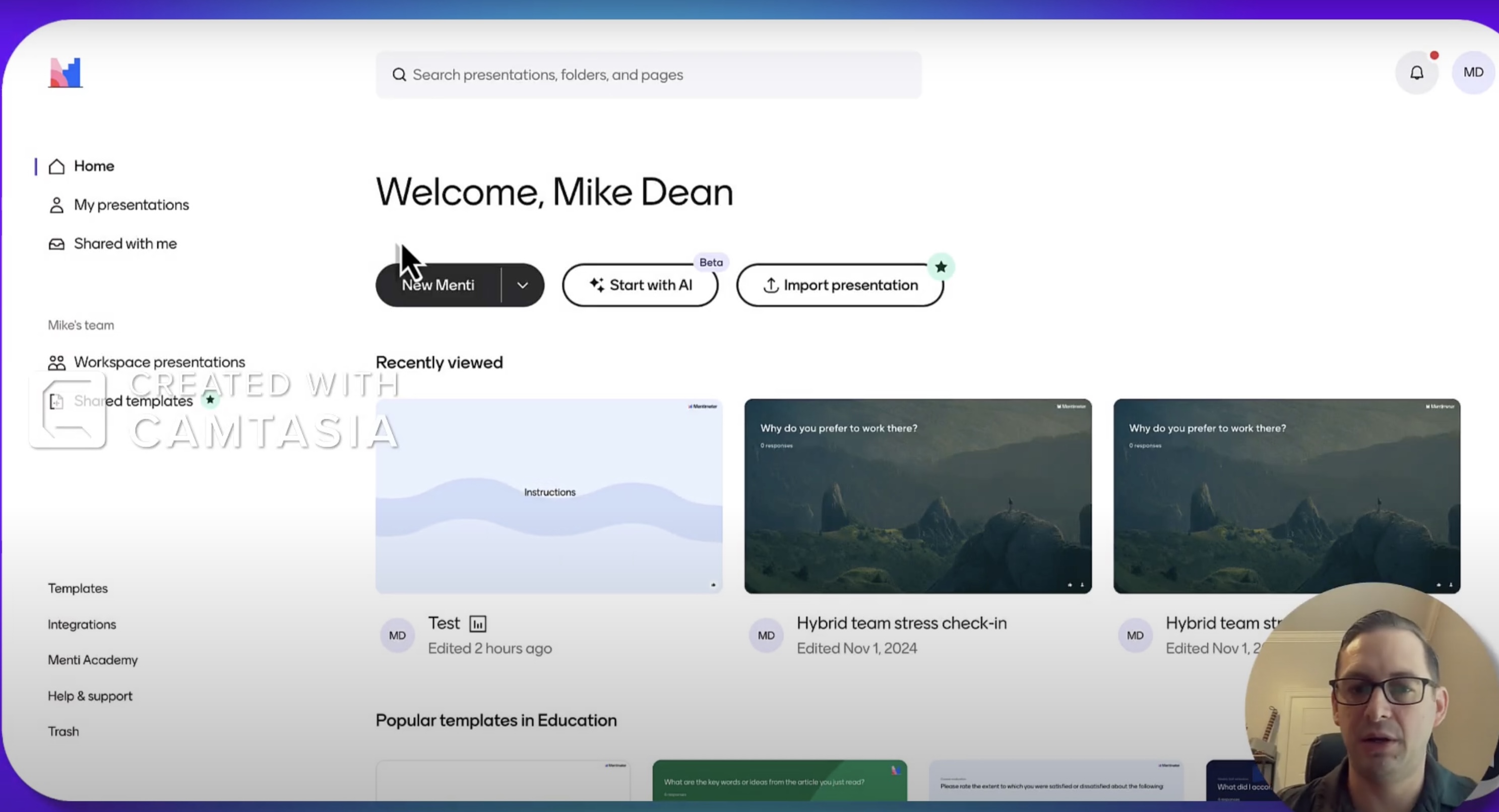
This project required me to design an informational screencast for an educational web-based program. I used Camtasia to create the entire production for this tutorial screencast project, including media design, video recording, and additional embedded features within the video. The tutorials on the direct Camtasia site are effectively created, short, and easy to follow if thre are questions when creating or editing media. The inspiration for this production's content is a tutorial for creating an interactive poll using Mentimeter for a mid-class or lecture check-in. I use Mentimeter extensively in my higher education methodology. It is a proven interactive and collaborative program with positive results and perceptions from students. I wanted the viewer to see the entire flow of creating without any breaks in the video, edits, or cuts to show how easy and quick creating a Mentmeter can be. In reflection, screencasting productions have many educational or business uses, from designing process walkthoughs, explaining concepts or simplifying complex programs. The educational value is the fun, entertaining, and interactive way a screencast can keep the viewer's attention.
For the design and production process, i started the project by visualizing how i intended the screencast end product to appear. Next, I began running through a trial run of what I wanted to simulate and create, how the transitions should look, and specific content to discuss. After that, i created a script for the project, which gave me overall practice and made a seamless production. in the recording process, I created a custom recorded area to show only the window contents versus the whole window, including my tabs and menus. In the final editing stage, I embedded arrows amd borders to emphasize specific areas in the screencast.
Watch the Video!Back to ePortfolio
Link to Mentimeter website
Learn about UF's Educational Technology Program